Technology leaving seniors in the dust
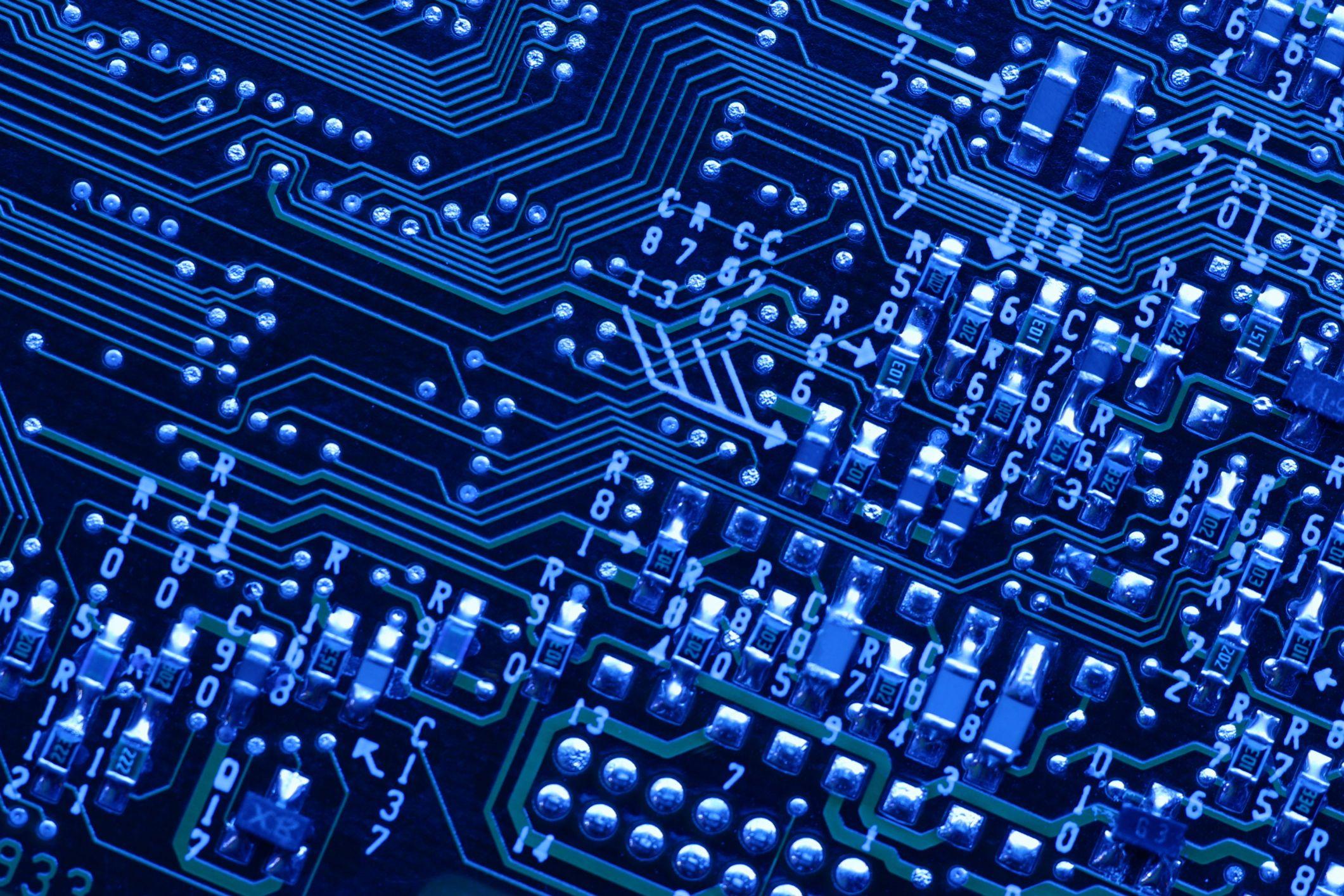
In my seventh decade on this planet, it’s just amazing at all the technological changes that have taken place in this lifetime. In high school, many, many, many years ago, I learned how to type on a manual typewriter. Oh, you don’t know what that was? It was a typewriter not powered by electricity, but by your fingers.
By the second year of typing, we had electric ones that made it somewhat easier. I also took shorthand, which no longer exists. Girls looking to enter the business workplace thought they had to learn it. I took it two years and never used it at all. Now everything is dictated to a machine.
Back then, computers didn’t exist. Now they basically rule the world. Most businesses can’t function properly when their system goes down.
Then there’s the telephone. We used to pick up the phone and give the number to the operator who always said, “Number please.” You would tell her the number and she would connect your call.
Then came the rotary dial phones and we could dial our own numbers. The only operators necessary then were for information, if you didn’t know a number.
Then came the digital phones and finally cellphones. I am currently on my third cellphone and having a very difficult time trying to manage it. After my last phone went through the washing machine, I figured I had to get with the program and bought a “smart phone.” Well, it’s smarter than I am, for sure.
Last week it rang for the first time, and guess what. I didn’t know how to answer it! I was tapping all different icons on the front of the phone and nothing worked.
Since then, with help from the instruction booklet that I hadn’t looked at, I think I’ve figured out how it works. Now if I can just figure out how to text … Yeah, right!
I think someone should offer a course in how to operate “smart phones.” (for senior citizens only I don’t want to be in a class with 9-year-olds who know more about those contraptions than I do.)
Now with this phone, when you tap on “apps” numerous icons appear on the screen. Some are self-explanatory, like camera for instance, but with some of them, I have no clue. For instance, what is “Glympse?” Then there are three different icons for “Google,” one just states “Google,” one states “Google settings” and the third is “Google+” Go figure.
My voicemail thingy says it’s not set up yet, and I have no idea how to do that. It’s going to be a long process to master this thing, but I am determined. It’s definitely a challenge for this senior.
Have a good week, everyone. Now what did I do with that instruction booklet?
Barb Ludlow is a former Kewaunee County reporter. Email her at [email protected].
This article originally appeared on Green Bay Press Gazette: Technology leaving seniors in the dust






